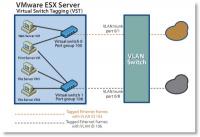I have the privilege of actually receiving college credit while working at my current employer. I have to work extra, but my employer benefits by getting a project completed that otherwise would not have been done and I get experience and college credit.
The project that I've chosen this semester is to provide a self-service portal for our application developers so that they may spin up their own virtual machine instances for testing. Due to our current infrastructure I've chosen to base the self-service portal on Microsoft's System Center Virtual Machine Manager 2012 SP1 and System Center App Controller (SCAC)
I had fits trying to get a new VM to receive a DHCP address from our current network DHCP servers. I found a TechNet article that told me why. Read on.
If you have everything configured in SCVMM and your VMs are not getting DHCP addresses from your normal DHCP servers, this line in a MS TechNet article will tell you why:
If you want to use Dynamic Host Configuration Protocol (DHCP) that is already available on the network to assign IP addresses to virtual devices in a specified VLAN, create network sites with only VLANs assigned to them.
I found this sentence in this TechNet article: http://technet.microsoft.com/en-us/library/jj721568.aspx
Anyway, if you already have your Logical Networks, Network Sites, Uplink Port Profiles, Logical Switches, and VM Networks setup you'll have to remove your VM Network and disassociate the Logical Network with the Uplink Port Profile. Once that is complete, edit your Network Site and remove the Subnet definition. Keep the VLAN ID if you have multiple physical VLANs already defined and want DHCP on a specific VLAN ID.
Needless to say, SCVMM is a complicated beast, as is the rest of the System Center suite. Coming from a VMware background it seems to me that the network configuration is overly complex. Maybe I'll change my mind after we finish this project, but for now I'm having fits trying to setup both DHCP and Static IP Pools in SCVMM.
For those interested, I am enrolled in an Experiential Learning program at the University of Illinois at Springfield as part of my Computer Science undergraduate degree. For more details about the Applied Study Term at UIS check out http://www.uis.edu/appliedstudy/students/infoforstudents/. Also checkout UIS for great online degree programs http://www.uis.edu
Have fun with SCVMM,
Flux.